Have you ever thought about starting a blog?
But you’re not sure where to even begin?
You’re in the right place and time.
The best time to start writing blogs is as soon as you can.
And no, you don’t need thousands of Instagram followers, HTML/CSS mastery, or loads of money to get started. Having a passion to write about is all that matters.
I’ll teach you how to start a blog step-by-step, with no tech knowledge or previous writing experience.
By the end of this article, you’ll know:
- How to create a blog from scratch.
- How much does it cost to start a blog, and should you create one for free.
- Everything about paid and free blog hosting.
- How to write engaging blog posts that get read.
- Blogging basics like SEO, plugins, and promoting your content.
- How to make money with a blog, even if you don’t have thousands of readers.
Are you ready to go?
Step 1: Plan Your Blog
Planning paves the path to success.
Let’s give it a try together.
What Is a Blog?
Let’s keep it simple here. A blog is an online journal. It’s a space for an individual (or a group) to share regular posts on a specific topic.
Personal blog sites allow people to share their thoughts and interests, meet like-minded Internet friends, and hopefully provide some useful content to the online world.
What to Blog About?
The quickest answer is: whatever you love.
The best way to start a blog is by choosing a topic that gets you excited and energized. Blogging is a lot of fun, and it’s a great way to build a community. It can also bring in extra income.
If you’re here to learn how to start a blog for money alone, please, reconsider. Gaining expertise is easier and more enjoyable if you write about a topic that interests you.
Think of blogging as a creative project, not a business. Monetization is very much possible (from day 1), but if you don’t care about your blogging topic, the journey will be a lot less rewarding. Plus, you’re more likely to give up when difficulties appear.
Find Your Blog Niche & Concept
What you’re blogging about is your topic. Whether it’s knitting, building lean muscle, or breeding goldfish, it’s time to choose a niche. A blogging niche helps you understand your target audience.
For example, a fitness blog can be geared toward:
- College students
- Stay-at-home parents
- Aspiring bodybuilders
- Overweight people looking for a major change
These groups have different lives, different interests, and different needs. Choosing a specific niche helps you deliver value to your reader, making it easier to gain traction and start monetizing.
Next, consider your blog concept or what kind of content would you be sharing. Will your writing be focused on practical tips? Personal stories? Industry updates? Think about your ideal reader when you’re choosing the concept. What would be useful to them?
It helps if you are your target audience. A personal finance blog by a single mom for single moms is a lot more relatable than a single mom writing about a college dorm room organization.
You don’t have to be an expert on the topic but having some experience is essential.
There will always be someone more qualified, more experienced, and more “professional,” no matter the subject. So, should you even bother?
Yes.
Here’s why:
Share Your Unique Perspective
Let’s say you’ve always loved ballet. But you didn’t go to ballet classes when you were younger, so you took it up as an adult. Should you blog about it?
There are so many choreographers, lead dancers, and ballet critiques with decades of experience. Is doing a blog worth it, if you’re not a pro?
None of them has your unique experience as an adult beginner at ballet. There are likely many people throughout the world that would be interested in reading about it. Fellow ballet enthusiasts who want to take it up as a hobby, former dancers, hoping to get back to their passion, avid ballet-goers, etc.
By the way, this example is inspired by a real blog and YouTube channel – Ballerinas By Night, which has over 30k followers on YouTube.
Starting a Money-Making Blog
Blogs are fulfilling, but they can also be very profitable. You don’t need thousands of followers or luxury brand partnerships to monetize your blog.
Keep reading, and I’ll tell you how to start a blog and make money via:
- Ads (e.g., with Google AdSense)
- Affiliate programs and commissions
- Selling online digital or physical products
- Creating paid content like courses or consulting services
- Launching a business with the help of your blog
- Sponsored posts and brand deals
Best of all, you’d be making money off something you enjoy doing. Even if you don’t end up quitting your day job, the extra income can help you finance your hobbies, spoil yourself and your loved ones, or simply build an emergency fund to fall back on.
Step 2: Choose a Domain Name
Now you know what you’ll write about.
The next step is choosing a blog name and buying the domain.
Start With Keywords
You’re building a blog around a topic, niche, and concept. Think about some keywords that describe it.
Let’s say you’re a vegan chef sharing your kid-friendly recipes for fellow stay-at-home parents. Some keywords related to this include:
- Vegan recipes
- Vegan breakfast/dinner/lunch
- Vegan kids/children
- Vegan kids recipes/meals
- Vegan parent/parenting
- Vegan mom/dad
- Stay-at-home mom/dad/parent
- Kid-friendly recipes/meals/dinner/lunch/breakfast
You can always use social media to find out what people are talking about. I love Pinterest because it’s a search engine, which autocompletes. When you type “vegan mom,” for example, it suggests:
- Vegan mom lifestyle
- Vegan mom blog
- Vegan mom recipes
- Vegan mom busy
- Vegan mom snacks
After you’ve figured how to start a blog and have a list of 20-50 keywords, start thinking about your name. Incorporating keywords into your domain name comes with SEO benefits (a.k.a., you’ll be easier to find on Google.)
Brainstorm Name Ideas
Do a free flow of ideas, based around the keywords you came up with. If you get stuck, use a free name generator:
- DomainWheel is simple but powerful. Just type your keyword, and it will suggest creative blog names (with domains that are available for sale.)
- Wordoid helps you create made-up words based on keywords. Select “available only” under Domain name to avoid picking a name that is already in use.
- Panabee generates domain ideas based around a keyword. They also sell the domains, so you know they’re not taken.
All of these generators are free because they sell the domain names. But you don’t have to buy the name just yet.
Based on “vegan mom” and the name generators, I came up with these blog name options:
- The Vegan Mom
- Veganmomly
- Vegan Momma
- Vegan Mom Life
- Veganmomme
- Veganmomi
- It’s a Vegan Mom Thing
Now, let’s see how to start a blog with a name that stands out:
Validate Your Blog Name
The best domain name is one that people will remember. Here’s how to achieve that:
- Keep it simple to make sure it’s easy to read and pronounce.
- Be creative to make the name memorable.
- Describe your blog concisely, so people know what it’s about even from the name alone.
- Double-check how it sounds to avoid embarrassing pronunciations like the domains on this list.
Ask a few friends or family members for their input, too. Avoid consulting more than a couple of people, though. It will only get you confused and overwhelmed.
Based on this validation process, I chose Veganmomly as the name of my single-mom kid-friendly vegan recipe blog.
.Com, .Net, .Blog, or…?
Top-level domains (TLDs) are the last part of your domain name, which comes after the dot.
This can affect your website’s search ranking, as well as your credibility.
Which one would you trust more – veganmomly.com or veganmomly.xyz?
I’m not saying .xyz is a lousy domain extension; I’m saying .com is usually more trustworthy.
How to Choose a Top-level Domain?
- Always consider .com first. If it’s available and in your budget, it’s almost always the best choice.
- Can the extension help you with branding? I could go for veganmom.ly and have my name of choice as the domain name.
- What is my industry? Some industries prefer their own domain extensions. For example, .io is commonly used by tech startups.
- Should I go local? If you’re not blogging in English, you might want to use your country-code domain extension. Hyperlocal TLDs like .paris or .london are also available now but think twice about using them. Your local search engine ranking might improve, but if you want to get found by international readers, .com is better.
These are just some of the considerations when it comes to top-level domains. But, to be honest, .com domains are very affordable nowadays, so that would be your best bet.
Register Your Domain Name
To get the domain name, you can:
- Go to a domain registrar like NameCheap, GoDaddy, or Domain.com.
- Purchase a hosting plan that includes one.
For this guide, we’ll be making a WordPress blog with Hostinger (I’ll get to that in a minute.) Their plans include a free domain name and at least one SSL certificate to protect your visitors.
A lot of other hosting providers also include a free domain in your subscription.
Domain Name Registrars
If you’re buying from a registrar, I highly recommend NameCheap. It tops our list of the best domain name registrars.
Their price for my domain name (Veganmomly.com) was $8.88/year. You also pay a minimal ICANN (Internet Corporation for Assigned Names and Numbers) registration fee of $0.18.
To register your name with Namecheap:
- Go to namecheap.com
- Type your name in the search bar.
- Select the .com domain (or another TLD.)
- Click “Add to cart.”
- Go to your cart to check out.
- You’ll be asked for some personal information like your home address, phone number, and email. ICANN requires this for the domain registration to come through.
- Once you fill in the information, you can check out with card or PayPal.
NameCheap offers several add-ons, including web hosting. However, there are better (and cheaper) hosting options, so I recommend only buying the name.
The registration includes WhoisGuard protection, which keeps your private information off public records. You can also get an SSL certificate for $3.88/year, but don’t rush to buy it. Your hosting provider might offer it for less or even free.
Step 3: Choose a Blogging Platform
Where to start a blog?
You can choose between:
- Free blog sites like Blogger and Medium.
- Hosted blogging platforms like WordPress.com (not the same as WordPress.org)
- Self-hosted blogging built with WordPress (or another blog maker) and hosted by a hosting provider (like Hostinger)
Let’s compare each option to find the best and cheapest way to start a blog:
Free or Paid?
As is the case with many things online, getting a free service is an option. Is it worth it, though?
How to Start a Blog for Free?
There are several platforms and blog makers with a free plan.
What’s the catch? They limit your functionality, monetization, and customization options. For example, no free blogging platform allows you to use your own .com domain. Instead, you’re limited to their subdomain (e.g., .wordpress.org), which undermines your credibility and search engine rankings.
Still, here’s how to create a blog for free using the most relevant blogging sites:
Blogger
Blogger is Google’s easy-setup blogging platform. You don’t need any tech or digital design skills to get started. Just sign up for a free account with your Google profile.
Is Blogger Completely Free?
Yes, Blogger is free forever. It’s also very user-friendly – it takes less than 10 minutes to get your blog up and running.
Since Google owns the platform, you’ll also enjoy robust security and minimal website downtime. But there are some significant cons to using Blogger:
- You can only choose from a limited number of themes and designs. Third-party templates are mostly outdated and low-quality.
- Your blog must adhere to Google’s policies, and they can suspend you at any time.
- You have a limited set of blogging gadgets for ads, contact forms, and subscriptions. Some options, like pop-ups, are simply not available.
To have your own domain (instead of Blogger’s subdomain,) you have to buy it from Google Domains.
WordPress.com
WordPress.org is free software for building websites and managing content. WordPress.com is a free website builder and hosted blogging tool, based on the same software. It has all the basics you need to create a blog for free:
- Free themes and templates
- Free hosting
- Free WordPress.com subdomain
Once again, if you want your own domain name, you’ll have to pay for it. Your functionality and customization are also limited:
- Only 3GB of storage space on free accounts
- WordPress.com ads and banners on your blog
- WordPress.com footer branding
- SEO tools not included
- Google Analytics integration not available
- No option for custom plugins or third-party themes
WordPress.com does have paid plans, ranging from $3 to $25 per month. While these prices are reasonable, you get more control and monetization opportunities with self-hosting.
Wix
Wix is a drag-and-drop website builder and a hosted blogging solution. It’s a user-friendly platform for starting a blog for free, but it has some significant downsides:
- Wix displays ads over every page of content.
- Your bandwidth is limited, which will affect loading speed as your blog grows.
- You can’t use a custom domain, only a wix.com subdomain.
- Your website storage space is restricted.
- Your blogging tools are very basic – e.g., no Google Analytics integration is available.
Wix premium plans start at $17/month for no ads, and a custom domain name included.
Medium
Medium is a blog publishing platform created by Twitter and Blogger co-founder Evan Williams. It’s like Twitter for long-form content – Williams initially created it with this in mind.
Personally, I think Medium is the best free blogging platform because:
- The audience is already there.
- You get paid for your content from the get-go.
How to Start a Blog on Medium?
To publish on Medium, just sign up for a free profile and start writing.
Most articles on Medium are behind their paywall, and you can read them for a $5 monthly subscription. This keeps the platform free of ads, affiliate links, and other monetization. Writers get paid based on how much time Medium members spend reading their articles. Some bloggers have managed to make hundreds and even thousands of dollars through the Medium Partnership Program.
But since your monetization depends on reads and views, narrow blogging niches don’t do as well. There is a limited number of Medium members interested in crochet, for example, and this means fewer monetization and exposure opportunities.
Why Self-Hosted Blogging Is Better
Most hosted blogging platforms (both free and premium) offer fewer design and plugin options, display ads over your content, and enforce their rules and regulations over your writing. So, I highly recommend going the self-hosted route.
Don’t worry, I’ll tell you how to start a blog from start to finish, no tech skills required. You’ll be surprised at how easy it is!
And, to answer your questions:
- No, you don’t need coding experience.
- Yes, you can set up WordPress by yourself, and it takes under 30 minutes.
- No, you don’t have to be a graphic designer since there are thousands of beautiful, professionally designed themes you can use.
- Yes, you can completely control your monetization and start making money from day one.
Self-hosting simply means you make your own blog and then store the blog files on your server. Don’t worry; we won’t be building a server computer in this tutorial. Instead, you’ll go to a hosting provider that rents out server space, keeping your site up-and-running.
What Is Hosting?
Websites, including blogs, are sets of files. The text, the photos and videos, and the instructions that tell your browser how to display them are all files. When somebody visits your site, you send them this content, and they view it through a browser.
Your host provides a high-power computer (a web server) where website files reside. They have to make sure your blog is accessible round-the-clock, even when the number of visitors increases.
How to Create a Blog that Doesn’t Get Hacked?
Your host is also in charge of safety – e.g., making sure the connection is secure, or even protecting their server computers from physical damage. You’ll have to do your part, but a reputable provider is essential for a secure blog.
You pay for hosting on a subscription fee. Most hosts will tell you the price per month, but you might want to choose yearly or even bi-yearly billing to get the best deal.
Read on, and I’ll teach you how to open a blog with no previous tech knowledge or experience:
Step 4: How to Host on Hostinger
Hostinger is the cheapest hosting available in 2020. It’s perfect if you want to keep your blog hosting costs down, without compromising on safety or quality.
To build your site:
- Choose your hosting plan and pay for it.
- Add WordPress with Hostinger’s one-click installation.
- Customize your website through WordPress.
Let’s go into a little more detail:
Why Hostinger?
For this tutorial, I’ll walk you through the steps to starting a blog with Hostinger. Here’s why this shared hosting is the best choice for people who are new to blogging:
- Plans starting at $0.99/month
- Free custom domain name
- One-click installation for WordPress and 100+ other apps
- Latest version of WordPress and custom optimization for safety and speed.
- Custom email address (@yourdomain.com) included in all plans
- 99.9% uptime (1.26 minutes of downtime per day).
- Great page load times
Bluehost is another excellent option that lots of tutorials suggest. It is a bit pricier, though, so we recommend Hostinger.
Step 4.1: Go to Hostinger
To buy your hosting plan, go to hostinger.com. Once you learn more about their features and offers, you’ll be able to choose a fitting plan.
Step 4.2: Choose Your Plan
If you’re building a blog, shared hosting is more than enough. To choose a plan:
- Go to Hosting > WordPress Hosting.
- Compare the Starter, Pro, and Enterprise plans.
- If you’re only making a single blog, the Starter WordPress plan is perfect for you.
- Click Add to cart, and Hostinger will take you to the shopping cart page.
You can choose to be billed monthly, yearly, bi-yearly, or every four years. For a Starter shared hosting plan, the prices are:
- $11.95/month for monthly billing.
- $3.75/month in a single $54.00 yearly payment (after taxes and fees.)
- $2.95/month in an $84.96 bi-yearly payment (after taxes and fees.)
- $2.15/month in a $123.84 four-yearly payment (after taxes and fees.)
We recommend choosing the 48-month plan since it gives you a whopping 90% discount for the same service. Plus, you won’t have to think about hosting again for four years!
But there’s an even cheaper option if your budget is tight:
The Single Shared Web Hosting plan costs just $0.99/month for a four-year subscription. It only includes one website and one custom domain email (@yoursite.com.) This plan isn’t fine-tuned to WordPress, but it does have all the essential features you need for a blog.
Step 4.3: Check Out
Once you select your plan, click Checkout now. You’ll be asked to sign up with your email (it only takes a few seconds.) Then, you can pay for your plan with a card, PayPal, or cryptocurrencies.
Congratulations! You’re now the proud owner of hosting space for your blog.
Now, let’s make the website itself:
Step 5: Set Up WordPress
For this tutorial, I’ll be using WordPress. Here’s why I think this is the best place to start a blog:
- WordPress is free, and it will always be.
- It’s an open-source community project, which constantly evolves and improves.
- WordPress powers 38.3% of the whole Internet.
- They have a library of 7,700+ beautiful themes, and you can also upload your own.
- You can add functionality with 57,000+ plugins.
- WordPress sites are safe, fast, and mobile-friendly.
Plus, with WordPress, you have a lot of control over customization even if you don’t have coding, design, or web development experience.
So, here’s how to set up a blog with WordPress:
Install WordPress
Hostinger makes it very easy to install WordPress. The first step is getting your hosting plan.
Then, click “Auto Installer” to get started. On the next page, choose WordPress.
Type in your blog URL and create an administrator account by entering a username, password, and email address.
Finally, choose the admin panel language and name of your site and click Install.
That’s it, WordPress is now installed and ready to go!
Log in to the Admin Panel
To log into the administrator panel:
- Go to your blog URL (e.g., veganmomly.com)
- Type “/wp-admin” at the end (veganmomly.com/wp-admin)
- Sign in with the username and password you chose in the previous step.
Welcome to your WordPress admin panel. Here, you will design and customize your site, create pages, write blogs, and see how they’re performing.
Here’s how the process is going to look like:
Choose Your Theme
Branding yourself is blogging 101, and changing the default WordPress theme is the first step.
The default theme for WordPress sites is called Twenty-Twenty. If you open your blog right now, this is the theme you will see. I highly recommend choosing and installing a different one from the get-go.
Changing your website theme later down the line is a bit more complicated, and it might not look as good as expected.
How to create a blog that looks beautiful from the first try? Here are some places to look:
WordPress Themes Library
The official WordPress library had 7,778 themes at the time of publication, and it’s ever-expanding. You’ll find both free and premium options, which you can filter by theme, layout, and features.
To learn more about a theme:
- Hover over the preview.
- Click Details & Preview.
- You’ll see a preview page of how your blog would look.
- On the left sidebar, you can read more about the theme.
If you like it, click the Install button on the left. Then click Activate or go back to Appearance>Themes and activate it from there.
Here are some free blogger-friendly themes I suggest checking out:
- Deodar has a simple and beautiful layout that makes your content stand out.
- Lavander Lite is dainty and aesthetically pleasing, perfect for lifestyle blogs.
- Cenote is elegant and user-friendly.
- Neve Vintage has a timeless feel, and it’s highly customizable.
- Sarada Lite is playful, feminine, and optimized for easy navigation.
But you don’t have to limit yourself to the WordPress library. Here are some other places to find beautiful and affordable blog themes:
Etsy
Etsy is a treasure trove of WordPress blog themes. You can find a gorgeous budget-friendly design for your website. Sellers provide detailed tutorials on installation, and they’re happy to help you if you come across any problems.
Independent design studios often list their themes on multiple marketplaces, as well as their own website. So, shop around for the best deal – you can buy the exact same theme for cheaper.
Here are some of my favorite Etsy themes:
- Guinevere by SoleilflareDesigns is a responsive two-column design. It’s currently on sale for under $30, and the seller offers free installation on all her themes.
- Videnda by LightMorangoShop is a beautifully minimal design that will fit virtually all blog topics and niches. It’s under $20, and the seller offers a second theme for free with the purchase.
- Juniper by wildhoneythemes is a fun, modern-looking theme with countless customization options (even the background widgets.) It includes automatic updates and lifetime support, too.
Most studios also offer a theme installation service, which can save you time and effort. However, this step isn’t a must and it will increase your startup costs.
Theme Marketplaces
Some of the largest theme marketplaces include:
- ThemeForest with over 6,400 designs, with most prices ranging between $50 and $70. Check out bestsellers like Sitka and TinySalt to give your blog a polished and professional design.
- Creative Market is a design directory with nearly a thousand unique WordPress themes. They have some beautiful options for under $20, but most themes are around the $50-$70 price point. Some of my favorites include Olive and Carolina.
- Elementor is a drag-and-drop design plugin that helps customize the blog. They have a free subscription with 30+ templates and 40+ basic widgets. But, for $49/year, you’ll also get over 300 Pro templates, plus ten full website kits to design your website the easy way. While it’s not strictly a theme marketplace, the Elementor subscription plus a free theme is another excellent way to design a beautiful blog by yourself (zero design experience required, as usual.)
Install Your Theme
Once you have the perfect design, go to Appearance > Themes. Then, click Add New.
You’ll be directed to the WordPress Themes Library. You can select a theme here or upload your own from Upload Themes.
Design studios include detailed instructions on setting up their theme. But the necessary steps are easy and only take a few minutes:
- Upload the theme file.
- Click Install Now.
- WordPress unpacks, extracts, and installs the package for you.
- Next, select Live Preview to see how it looks.
- Finally, click Activate.
Ready!
If you followed the steps, now you have:
- A domain name and hosting
- WordPress installed
- A nice-looking theme for your blog
Now, let’s customize the design to fit your style:
Customize Your Theme
One of the best things about starting a blog with WordPress is you can tailor virtually every aspect of your site.
Here’s how to create a blog with your custom colors, photos, and fonts:
- Go to Appearance > Customize
- Preview your website and click Customize on the top bar menu.
This will open the WordPress customizer where you can make the changes you want. Some free options don’t allow as much customization as their pro version. For instance, you might need a premium theme to change the typography, logo, or theme colors.
The customizer gives you a real-time preview of the design. You can see how the website looks on a desktop, tablet, and mobile – change the view by clicking the icons on the bottom part of the sidebar. Hit Publish once you’re happy with how it looks.
Create Pages With Elementor (For Free)
Elementor is a drag-and-drop plugin for website design for creating the static pages for your blog. For example, if you want a static homepage that tells people about you and your blog (instead of simply a list of your recent posts,) you can make that with Elementor. Best of all, it’s free and incredibly easy to use.
Here’s how to use Elementor if you want a static landing page. If you’re happy with the dynamic list of posts (the default for most themes,) no need to change anything:
Install Elementor
To get Elementor, go to your admin panel and choose Plugins from the sidebar. Go to Add New and type “Elementor” in the search bar. Click Install now and then Activate.
The Elementor tab to access the plugin will appear on your sidebar. There is also a welcome tutorial video to help get you started. It’s straightforward, and only three minutes, so I highly recommend you watch it.
How to Create a Blog Page
On your admin panel, go to Pages > Add New. Name it “Homepage” or something similar.
Then, on the top menu, click Edit with Elementor. Drag and drop the elements you want from the left-hand sidebar.
At the bottom, you can preview the design on desktop, tablet, and mobile. When you’re happy with how it looks, hit publish.
Make It Your Homepage
For some themes, the default landing page is a list of your recent posts. To set it to static, go back to Appearance > Customize. Then, select Homepage and change to Static, and select the page you made (“Homepage”) from the drop-down menu.
Click Publish, and you’re all set.
You can also use Elementor to make other static pages of your blog, like your About Me section or a Resources section with affiliate links to your favorite products.
Step 6: Optimize Your Blog
Now that you have the basics set up, it’s time to optimize your blog. We’ll do that with plugins, most of them free.
Plugins add-on applications for extra functionality to your blog. They’re an essential part of building a blog that looks good, ranks well on search engines, and doesn’t get littered with spam comments (among other perks.)
There are nearly 60,000 different plugins on the official WordPress directory. To add plugins, go to Plugin> Add New.
Let’s install the essentials:
Caching
Do you like slow-loading sites?
Neither does the internet. 53% of visitors abandon a page if it takes more than three seconds to load.
Avoid losing readers with a caching plugin to speed up your blog. Without caching, visitors have to download your website files every time they visit. These dynamic WordPress documents are bulky, so your blog will load slower. Caching plugins create a lighter HTML version to boost speed and improve the user experience.
LiteSpeed Cache
LiteSpeed is a free acceleration plugin with over one million installations. It is included in every Hostinger WordPress hosting plan. If you’re using another hosting provider:
- Go to Plugins> Add New.
- Search for “LiteSpeed Cache.”
- Click Install, then Activate.
To optimize without a LiteSpeed Web Server (which comes with fees):
- Find LiteSpeed Cache on your sidebar. It’s towards the bottom.
- Go to Cache.
- Toggle Enable Cache to On.
This will create a full-page cache (lighter version) for your blog pages.
LiteSpeed Cache offers additional features to speed up your site. Since this is blogging for beginners guide, though, I won’t go into detail explaining them.
Caching is already enough to make your blog load faster. If you want to learn more about the additional options further down the line, check out LiteSpeed’s tutorials on image optimization, page optimization, and the crawler feature.
Image Compression
Large image files will slow down your site and frustrate viewers. Image compression to the rescue! You have two ways to go here:
- Image editing software (like Photoshop) to optimize your image before uploading it to WordPress.
- Compression plugins that do the work for you.
There are a few problems with using Photoshop for image compression, though.
First, the PS license is pricey. Second, it’s not a beginner-friendly program. Third, it takes time.
Even though I’m comfortable using Photoshop, I just can’t be bothered to edit every image before putting it on my website. If you’re going that route, I highly recommend creating a Photoshop Action and batch processing the photos.
If you don’t know what this is, you’ve never even opened Photoshop before, and you don’t want to get frustrated, there is an easier (and free) way:
reSmush.it
reSmush.it is an image size reduction plugin, which compresses pictures up to 5MB for free.
Once you install and activate the plugin:
- Go to Plugins and find reSmush.it.
- Click Settings.
- If you already have some pictures, you’ll see the Optimize Unsmushed Pictures. Choose Optimize all pictures.
- On the right, click Optimize on upload and Save changes. This way, every new image you put on WordPress will be optimized for fast loading.
reSmush.it will also warn you about files that are over their 5MB limit. For them, you can try Gimp, which is a free Photoshop alternative. Here is their tutorial on saving images for the web.
Search Engine Optimization
Search engines like Google are a great way to get noticed.
If you create kid-friendly vegan recipes, you probably know how to make vegan mac and cheese. So, you write a blog article on it. Every day, people go to Google, asking “how to make vegan mac and cheese.”
How do you pop up first?
There are several plugins to help you rank higher on search engines. Here are some of the essentials:
Yoast SEO
Yoast has been around since 2008, and it’s the #1 SEO plugin for WordPress. While the premium has some nice-to-have features, the free version is more than enough when you’re first starting a blog.
Once you get Yoast, go to your admin panel’s top navigation bar and click the Yoast icon. Choose Configuration Wizard to speed up and quickly optimize your site. You’ll be asked about:
- Environment – if your site is ready to go live or still under construction. If you choose “under construction,” remember to go back and change it once you’re ready to publish.
- Site type – we’re making a blog, so choose that option.
- Organization or person – unless it’s a company blog, choose “person” and your name from the drop-down menu.
- Search engine visibility – choose “yes” on all options.
- Multiple authors – only choose “yes” if you actually plan on having different contributors. If it’s your personal blog, keep it at “no,” and Yoast will disable author archives to prevent duplicate content. If you have guest posts on the blog, you can publish them from your profile and link the guest’s socials in the post itself.
- Title settings – type in your blog name and choose the sign that will separate it. I like to keep it simple with a dash.
- Data sharing – choose if you want Yoast to collect anonymous data to improve their plugin.
- Email list and Premium offer – on the final page, you can sign up to Yoast’s newsletter and upgrade to premium. They also offer free training. Both the mailing list and the training are worth your time, and I’ve learned some valuable tips from them.
Yoast comes with a bunch of SEO features that I’ll cover in the next section when we talk
about getting noticed on Google.
RankMath
RankMath is a Yoast SEO alternative that a lot of website owners are switching to. Their plugin code is smaller, meaning less bulk and a faster blog.
Some additional perks include:
- Assign up to five keywords with the free version. Yoast only allows one.
- Automatically suggests keywords based on Google’s keyword suggestions.
- You can integrate with the Google Search Console and receive performance stats right into your WordPress admin panel.
- Frequent updates to keep up with Google algorithm changes.
All that said, the overall performance is similar for both plugins. RankMath takes great pride in being lightweight and efficient, but the user experience isn’t much different than Yoast.
Yoast has been in the game for longer and has over five million active installations. With new plugins, even if they’re well-coded and functional like RankMath, you don’t get the same brand trust.
That said, RankMath is completely free, and it has some interesting features. We’ll mostly focus on Yoast for this tutorial since this is what I use and have had success with. But if you’re curious about an alternative, RankMath is the best choice.
Security
One of the most important starting blog tips you’ll hear is this one:
In the US, there is a new hacker attack every 39 seconds. You might think it won’t happen to you, but the numbers aren’t in your favor.
Some of the easiest (and most effective) strategies to protect yourself include:
- Using a strong username and password for your WordPress credentials. Don’t use the same password for multiple accounts; include numbers, letters, and symbols; avoid words and phrases; avoid password generators. You know all that, it’s time to start doing it.
- Updating WordPress and plugins. You’ll see the update reminders on your dashboard. Don’t ignore them; most successful hacker attacks happen to websites that haven’t updated. Managed WordPress hosting services update the core WP installation automatically for you.
- Installing SSL. Your Hostinger plan includes free SSL, and it takes just a few minutes to set it up. Not only will this protect you, but it also helps with Google ranking.
- Running backups. Hostinger plans all include backups. You’ll get a weekly backup on the cheapest WordPress plan, while the rest include daily backups. If you’re not using Hostinger, make sure your provider does backups.
And here are the plugins you need for a safe and secure blog:
Jetpack by WordPress
Jetpack is included in your Hostinger WordPress hosting plan. It’s a one-stop solution for security, performance, and site management.
The free version includes:
- Brute force attack protection. These are the most common forms of hacking, using bots to guess your username and password combination. Jetpack blocks an average of 5,193 attacks throughout a site’s lifetime.
- Downtime monitoring to make sure your blog is open and accessible. Hacker attacks can also lead to downtime, so it’s crucial to know if your site is down.
- Basic activity log to keep track of what happens on your site.
- Secure authentication to make sure your login details aren’t compromised and add an optional two-factor authentication.
- Automatic plugin updates since it can be tedious to go back to the plugin page and manually update your plugins.
The Hostinger WordPress Starter pack includes Jetpack Free, while the Pro and Enterprise plans come with a premium membership.
WordFence Security
WordFence is a comprehensive plugin to protect your blog against malware. It includes a firewall, malicious traffic protection, security scans, login security features, and more.
Like Jetpack, WordFence is a freemium plugin.
The free version covers all the core security functionality, while a premium membership offers additional advantages like a real-time IP blacklist.
Once you install and activate WordFence, go to Wordfence > Scan and then click Start a Wordfence scan. The plugin will run the scan, give you the results, and recommend the next steps to protect your site. The free version will run automatic scans every 24 hours to ensure your blog is safe.
Step 7: Use SEO to Get Noticed Online
How to start a successful blog? The short answer is:
- Step 1: Create great content.
- Step 2: Make it engaging and fun to read.
- Step 3: Get noticed.
You already came up with a blog idea, set up your site, optimized the user experience. Now, let’s talk about getting noticed.
How will people find you? One way is through search engines like Google. Search engine optimization is about making your content searchable and easy-to-find when people look for it.
Unless you’re a celebrity or a very well-established expert, chances are readers aren’t specifically looking for your take on a problem. They want an answer to a question.
The trick with SEO is making your answer pop up first and enjoying the organic traffic.
Optimization can be very intimidating if you’re new to blogging. Luckily, there are simple strategies that anyone can implement to start seeing results.
Publish High-Quality Content
Google cares about people getting a good answer to their search query. They built an algorithm to find the most relevant and high-quality results and display them first.
This is why valuable content should always be your priority.
So what exactly does Google want? It’s all in the acronym E-A-T:
- Expertise on the subject. You don’t have to be a university professor or a renowned researcher. You do need factually correct and useful information. A potential insight or telling personal experience might help mightily.
- Authority is built with time. Other websites linking to your content, shares, and discussion on social media are some of the factors that indicate authority.
- Trustworthiness. Your site should be secure (SSL installed, malware protection, etc.), and your content factually correct. External references are useful here, especially if they link to authority sources in your space.
When you’re building a blog, it’s easy to start comparing yourself to more prominent personalities. How to become a blogger when there are already ten other people with better credentials than yours? What qualifies you to talk about these topics?
Go back to the first section.
Blogging is about sharing your unique perspective on a subject you love. Even if Google doesn’t see you as an authority on the subject, making high-quality content will make a difference:
- It will give you the best shot at a high ranking.
- Over time, your valuable content will establish you as an authority.
Find & Optimize for Keywords
What to blog about?
Whatever people are trying to learn.
What are they trying to learn?
Use keywords to find out.
Keywords are search terms that people type in Google. For example, some search terms related to vegan mac and cheese (the example from the previous section) include:
- Vegan mac and cheese without cashews
- Vegan mac and cheese near me
- Vegan mac and cheese nutritional yeast
- Vegan mac and cheese no nuts
- Vegan mac and cheese baked
- Vegan mac and cheese butternut squash
Keywords can give you content ideas and help you get noticed.
How to Find Keywords (for Free)
First, think about the content. If you’re an expert/enthusiast about your blogging subject, ask yourself:
- What kind of questions and comments do you get? Maybe a mom at your kid’s daycare said she could never feed her children vegan food because their absolute favorite meal is mac and cheese.
- What are other community members talking about? Did you notice other bloggers raving about using cashews to replicate cheese’s taste and texture?
- What do you wish someone had told you? Maybe you hadn’t realized how hard it is to find nut-free vegan recipes when you first switched to plant-based food.
These will help you decide what to blog about and what your main keyword should be.
Bonus tip: Check out “Answer the Public” to see the kind of questions people ask about your niche.Google that term and see the suggested searches. These will give you ideas on keywords and points to cover in your post.
Then, read through the first page results. How can you provide even more value than these blogs?
Maybe there’s no comprehensive guide on making nut-free mac and cheese. Or nobody thought to write a kid-friendly vegan mac and cheese recipe.
Now, look at the “People Also Ask” section and write down the first questions that come up. Make sure you answer them in your article.
Fill the knowledge gap, and Google will take notice.
Is My Keyword Any Good?
There are tons of keyword research and validation tools out there. They use different metrics to tell you how many people are searching for this term and how hard it is to get to Google’s first page.
Some of these tools are even free:
- Google Keyword Planner is for making ads, but you can also use it to learn about keywords. Here’s a great tutorial on how to do that.
- Keywords Everywhere is a browser extension that shows you what keywords your competitors are using.
- KW Finder by Mangools gives you detailed information on keyword difficulty, search volume, related keywords, etc. It’s not a free tool, but they do have a 14-day free trial.
For blog writing, you don’t really need to go that deep. One keyword is more than enough, as long as you optimize for it. If you want to learn more, check out Moz’s guide to keyword research that explains metrics, on and off-page SEO, technical aspects, etc.
If you are ready to go down the rabbit hole of keyword research, brace yousrselves. Ahrefs, one of the best SEO tools our there, recently put together another comprehensive guide about keyword research.
It is an excellent read that will help you understand the fundamentals of keyword research and optimization.
How to Optimize for Keywords
First things first, I recommend you write directly into WordPress. Just go to Posts > Add new and start typing.
When you start writing the article:
- Add the keyword into Yoast (where it says Focus keyphrase.) The content analysis tool will automatically tell you how you’re doing.
- Use the keyword in the first and last 100 words of the article.
- Mention the keyword in subheadings.
- Aim for a 0.5% keyword density. For a 1000-word text, for example, mention the keyword at least five times.
These tips are fairly logical – intro, outro, and subheadings tell readers and Google what your topic is all about.
In the sidebar, you’ll see the Yoast SEO and readability analysis. The little dot will turn from red to yellow, to green, depending on how well you’re doing. Yoast will tell you what your exact problems are and how to improve them.
Write Awesome Titles
Here’s another Blog how-to:
The title is the first and most prominent thing readers see. So:
- Add the keyword, preferably at the beginning. “Vegan Mac and Cheese: 7 Amazing Recipes” tends to rank better than “7 Amazing Recipes for Vegan Mac and Cheese”.
- Keep it under 60 characters.
- Use powerful words (but avoid clickbait.)
Check out this headline analyzer tool to see how your title scores.
Static pages also need title tags. Keep them simple and descriptive – e.g., “About Me” instead of “About the Creator of Veganmomly.com and Her Journey.”
Don’t Forget the Meta Description
Your meta description is the content summary that Google displays in search results. To optimize it for search engines:
- Write one. If you don’t write a meta description, most likely the first paragraph of your article will appear instead.
- Include the keyword you optimize for naturally.
- Keep it concise and straightforward. Don’t go over 150-160 characters.
To add your meta description:
- In the post editor, go to the Yoast sidebar.
- Choose Google preview and scroll down to Meta description.
- Type it up until the bar underneath turns green.
Then, just close the preview window, and the meta description will be saved.
Optimize Your Images
Visuals also need some SEO love. Here are the key things to do:
- Make sure they load fast. Your size-reduction plugin or editing program already took care of that.
- Give your file a descriptive name. “Vegan-mac-and-cheese-closeup.jpg” is better than “image887.jpg”.
- Add an alt tag. Since Google can’t see a photo, this describes the image for the algorithm and for visually impaired users.
The image alt tag tells the search engine what’s on the picture. When you add a picture, use the alt tag space to describe it.
Use your keyword only if it’s relevant. Google doesn’t like alt tags crammed with keywords in fragmented sentences.
Learn more about writing good alt tag descriptions in this Hubspot article.
Add Internal Links
Internal links are references to other content on your website. They’re an excellent way to keep readers on your blog and boost SEO for pages that aren’t getting noticed.
Add at least one internal link per blog post.
When you’re linking, choose an anchor text that is an actual keyword:
- “Check out my guide to no-nut vegan recipes.” – this is great; “no-nut vegan recipes” is a keyword.
- “Click here to check out my guide to no-nut vegan recipes.” – not so great; “click here” isn’t a keyword.
Avoid Duplicates
Duplicate content of any type is a big no-no.
When you’re building a blog, make sure each page has unique:
- Title
- Meta description
- Image alt tags
- Content
If you’re the only contributor, make sure you say so when you’re setting up Yoast. The plugin will automatically take steps to avoid duplicates.
Step 8: Build a Brand
How to be a blogger, not just a website owner? The key is branding.
Building a brand is about being recognizable for your unique style. With correct branding, you’ll set yourself apart and create a cohesive experience for your reader. Plus, it’s so fun and a great way to express yourself.
It’s also quite easy to do:
Creating Your Logo
How to make a blog that stands out? Your logo is a great way to brand yourself and communicate what you’re all about.
But logo design can get overwhelming and expensive. Depending on your budget, options include:
- Free logo makers like Canva and Wix logo maker. Make sure the design is available for commercial use if you plan on monetizing your blog.
- Low-cost custom designs by freelancers on Upwork and Fiverr. You can get a beautiful logo made just for you and spend less than $10.
- Design marketplaces like DesignCrowd and 99designs. A community of designers will bid on your project, so you have more to choose from. Pricier.
- Hire an agency. Not realistic if you’re just starting out with blogging. It’s major overkill. If you have a couple of hundred dollars to blow, it’s much better to spend them on a beautiful theme, social media ads to get the word out, or writing courses to improve your content quality.
Site Name & Description
You already came up with a name (good job!). Now, think about a tagline.
Here are some tagline examples from successful blogs:
- Nomadic Matt is a budget-travel blog. His tagline is “Travel Smarter, Cheaper, Longer.”
- Wellness Mama talks about healthy living for the whole family. Her tagline is “Simple Answers for Healthier Families.”
- Apartment Therapy is a lifestyle and interior design blog. Their tagline is “Saving the world, one room at a time.”
Notice how these taglines appeal to the reader’s bottom line?
Matt will teach you how to travel without breaking the bank. Wellness Mama will give you healthy solutions that work for your family. Apartment Therapy will make your world (or at least everyday environment) better.
To come up with a catchy tagline, it helps to start with the why.
When you told yourself, “I want to start a blog,” why was it? To share your knowledge? To find online friends with similar interests? To help newbies? Use this to create your tagline.
This advice comes from Simon Sinek’s wildly popular TED talk explaining why businesses like Apple stand out. You can apply the same principle to your blog branding.
Figure out what you’re all about and tell people. This keeps you focused, relatable, and aligned with your target audience.
What Is Your Style?
To be remembered, you need a unique and consistent style. This applies to visuals, as well as the content. Figure out your style early on and stick to it. This way, readers will immediately recognize your posts, and over time, you’ll build trust and create a community.
Once again, think about your bottom line. If you’re a vegan mom trying to teach other parents healthy, kid-friendly recipes, your why is helping fellow vegan moms.
Use your why to figure out how to blog. What kind of tone would work for your end goal? Probably something fun, casual, but also solution-oriented. This isn’t the same tone you would use if you were writing about investing in the stock market. Define your tone and use it to connect to your readers.What color scheme and visuals communicate your message? I highly recommend sticking to a color palette, photography style, and fonts.
Here is an in-depth resource on editorial styles guide to help you build one from scratch.
Step 9: How to Write a Blog Post (That People Want to Read)
It’s finally game time! You have a domain name, beautiful design, and brand identity, your website is safe and optimized to get noticed.
Three hours later, and you’re still staring at the blank page.
Blog writing can be just as challenging as any other type of writing. A lot of new bloggers experience a “And now what?” moment.
You might be asking yourself:
- What do I blog about?
- How do you start a blog post?
- Does this sound pretentious/awkward/incompetent?
Here’s how to start blogging when you don’t know where to even get started:
Plan Your Content
Brainstorm blog content ideas without judging if they’re good or not.
Just do a free flow of “things I want to write about.” If you struggle with this, reframe to “things I love to talk about.”
What do you pester your family and friends with? Is it a cool new quilting technique? A fascinating psychology experiment? A new café you’ve been dying to visit? Your blog is your space; it’s the perfect place to talk about things that excite you.
Consider the other questions we covered in the keyword research section. What questions do you get? How can you help people who are just getting started?
Write down these ideas and see if there’s anything time-sensitive or season-specific. Vegan Christmas recipes, for example, aren’t relevant in April.
Then, create an action plan for your blogging. Set a goal for the number of articles you want to do, set deadlines, and try to stick to them. I even like tracking my posts in a spreadsheet to see what is due when. Blog writing is a lot of fun, but it helps to have some structure and not have to ask yourself, “What am I even supposed to write about today” every time you sit in front of the computer.
Don’t forget that you can come up with blogging ideas long before you purchase your domain name. Having a notepad – virtual or real – handy at all times is a must for practically any creative endeavor as ideas tend to pop up at random. Write them down and go through them when you can. Some are bound to be worth exploring.
Research The Competition
Starting a blog in 2020 may be daunting because there is already a lot of content out there. But this abundance is very helpful too.
Read what other creators have made and find the gaps. Look through the articles and the comments section. Like the mac and cheese example, you might notice some new angles or unanswered questions.
Write these knowledge gaps down and try to answer them with your article.
Start With an Outline
How to start a blog post?With structure.
Think about what you want to say on the topic. Then, break it down into chewable chunks.
For example, if you’re writing about nut-free mac and cheese, your outline might look something like this:
- Why so many vegan recipes contain nuts?
- How to create a cheesy texture (with veggies.)
- Flavoring your vegan mac and cheese sauce
- Delicious mac and cheese toppings
Now, simply fill in the information.
What about the introduction?
Write that one last. This way, you already know what’s coming, and you can tailor the intro to “set the scene” for your content.
Done Is Better Than Perfect
The easy way to start a blog is just to start. Write about what you love, interact with other bloggers, explore what works and what doesn’t. Your first blog article won’t be your best one. It’s about the process, so embrace the self-expression aspect of blogging and don’t expect to get it perfectly right the first time.
Step 10: Promote Your Content
Now you know how to get a blog started and start publishing. Here are some additional tips on attracting readers:
Friends & Family
Sharing your writing with others can be a bit nerve-wracking when you’re new at blogging. It’s almost easier if they’re strangers on the internet. But your loved ones can be the first to cheer you on, and they can also provide invaluable feedback, notice little things you haven’t, even give you ideas for content. Ultimately, you don’t have to share your blog with your entire extended family, just the people you feel comfortable with.
Social Media
It takes time to build social media following, but it’s one of the best long-term growth strategies.
How to start a blog social media page? Try to extend your branding to social media, too. Use similar colors to the ones in your blog, write in a similar tone, etc.
Start with just one platform, whether it’s Facebook, Instagram, or Pinterest. Social media marketing can be time-consuming and each platform has its intricacies. This way you won’t get overwhelmed.
Here are some apps and plugins to make your life easier:
- Shared Counts is a free WordPress plugin to add social media sharing buttons to your posts. It’s elegant and simple, making it a much better choice than comprehensive (but visually crowded) options like AddtoAny
- Simple Social Icons is another free plugin that adds a sidebar widget with your socials. It looks great, and it’s very lightweight – it will barely affect performance.
- Revive Old Posts automatically shares your old posts on social media, to keep readers engaged even if you don’t have a new article coming up.
- Better Click to Tweet turns article snippets tweetable, encouraging readers to share your content.
- Instagram Feed displays your Instagram pictures in WordPress, allowing you to place the feed anywhere on the site (posts, pages, sidebar, etc.)
- Hootsuite is a social media management tool that helps you schedule Instagram posts and understand your analytics. Their free plan includes all the essential functionality you need.
- Tailwind is a Pinterest automation tool. It’s very popular among bloggers because it creates and schedules your pins with the click of a button. Their promise of creating an entire week’s worth of pins in 20 minutes is entirely realistic.
Guest Posting
How to begin a blog when nobody knows who you are? Guest posting can get your name out there, help you gain a following of your own, and build backlinks to your blog.
Neil Patel has a great comprehensive article on finding guest posting opportunities.
Mailing Lists
Email marketing is one of the most effective ways to promote yourself.
Don’t believe me? It has the highest return-on-investment of all forms of digital marketing. Businesses got $38 back for every $1 spent on email marketing!
So, if the question is how to start a blog business, email marketing makes the most sense. Start building an email list with MailChimp or ConvertKit from day one. You can also buy email lists, but make sure you’re focusing on your own. People who did choose to subscribe to you are (obviously) a much better target for your marketing efforts.
Paid Promotion
You can promote your blog on various platforms – from Google search results to Pinterest and even TikTok. If you are paying for traffic, make sure you:
- Target your ads.
- Go where your ideal reader is. Teenage girls are on TikTok; their middle-aged moms are on Pinterest. Don’t come at me, I know there are exceptions, but statistically speaking, this is the case.
- Set a budget and track your results to prevent overspending.
Speaking of Pinterest, it’s actually one of the best places to promote your blog. Pinterest’s cost-per-action is lower than other platforms. Plus, it’s a place where people specifically go to look for blog posts.
What else could you ask for?
Step 11: How to Make Money Blogging
Blogging pays off in multiple ways. It’s a fun, creative outlet, a way to meet like-minded people, a space to share your thoughts. But, it can also bring in additional income.
Here’s how to start a blog and make money (from day one:)
Ads
When you’re self-hosting, you can place as many ads as you want over your content.
If you’re wondering how do beginner blogs make money, advertising programs often have to do with it. Google Adsense is currently the biggest, safest, and most versatile ad platform. You can enroll regardless of your blog size or following.
Google charges advertisers per click and pays you 68% of the amount.
So how much do advertisers pay? It depends on the niche. You can see the cost-per-click (CPC) for a particular keyword in research tools like KW finder or the Google Keyword Planner.
While some niches have extremely high CPCs (in insurance, it’s over $16), the average commission you get is under $3 per click.
As your traffic grows, so does the chance of people clicking on ads.
Just don’t try to manipulate the system or click your own ads. Google has a very sophisticated system of preventing click fraud, and this will only get your account suspended.
Affiliate Marketing
When people ask, “How do I start a blog for money?” affiliate marketing is among the first things that come up. Affiliate programs pay you a commission for every customer you refer to. Here’s how it works:
- You sign up for the affiliate program.
- The company gives you a unique referral link.
- When you talk about the product, you place this link in the article.
- Readers who click it get a tracking cookie that tells the company you referred the customer.
- If they make a purchase, you get a percentage.
The commissions on affiliate marketing programs can be pretty sweet, especially for non-physical products. For example, Shopify gives you a whopping 200% commission!
Not sure which program to choose? Check out Adam Nefroy’s round-up of high-paying affiliate programs and pick one relevant to your industry.
But here’s the catch:
Don’t start a blog for money. Review products you genuinely like (or are interested in), not products with high commissions. Readers sense an ad-like article from miles away.
And always disclose your affiliate links. For example, you can say something like:
“This post may contain affiliate links. If you make a purchase, I will get a small commission at no extra cost to you.”
Not only is this honest to readers, but it’s also obligatory for a lot of affiliate programs.
Offer Services & Content Upgrades
Use your blog to promote paid content, whether that is a course, consultation services, or speaking at events. Blogging establishes your authority and gives you a platform of followers. Leverage your authority and provide additional value with these content upgrades.
Some options to look into include:
- Write and publish an ebook.
- Make printables like workbooks, planner inserts, or cheat sheets.
- Teach a course through Udemy (and get support for creating and marketing it) or Teachable (more customizable and bigger earning potential.)
- Host a webinar.
- Offer one-on-one coaching or consulting.
Create and Sell Products
Content upgrades are one type of product, but you can also offer physical products.
This works exceptionally well if your blog is in the crafting/DIY niche. For example, you can sell your creations on Etsy (and use the blog to promote them,) offer patterns, or even create your own collection of supplies.
How to Start a Blog Merchandise Collection?
Print-on-demand is a great option to look into. If you design, take photos or draw, you can put these visuals on anything from T-shirts to face masks. The best thing about print-on-demand is you don’t have to spend anything to get started. Sites like Printful and Printify will make, package, and ship the products to your customer.
Sponsored Posts
Sponsored blog posts help companies get their product noticed. Bloggers have a reader base that trusts them and values their personal opinion. The ideal sponsored post doesn’t read like an ad – it’s simply a review in a blog you already enjoy reading.
For bloggers, sponsorships are a solid way to earn some extra revenue. Here is how to go about them:
- Set up a sponsorship page. Make it easy for potential sponsors by setting up a “Work with Me” or “Advertise” page on your blog.
- Prepare a media kit with information about your blog scope, audience, page views, and social media stats. This tells sponsors that you’re worth their investment. Canva has several free templates for a beautiful kit.
- Pitch companies you love (or think would love.) For example, if you’re running a travel blog, it doesn’t hurt to email some hotels, presenting yourself, and suggesting some post ideas. Don’t forget to include your media kit.
- Be genuine, and avoid pushing products to your readers. In the long run, promoting less-than-awesome products will drive people away. No matter how sweet the sponsorship deal is, make sure the product is just as good (and aligns with your why as a blogger.)
- Disclose that it’s a sponsored post. This is a Federal Trade Commission requirement.
Pro tip: Sponsored posts don’t always look great to the Google algorithm, so do them sparingly and make sure you still write to provide value to your readers.
How to Start a Blog: In Short
Starting a blog is a big project. So, take it step-by-step to avoid getting overwhelmed. Here’s a recap of exactly how to start a blog from scratch:
- Plan your blog by choosing a passion topic, and thinking about you unique perspective on the niche.
- Choose a domain name, related to your keywords. Purchase it on a domain registrar or choose a hosting plan that includes a domain.
- Choose your blogging platform. Free options include Blogger, Wix, and Medium, but they have limited personalization and customization options. Self-hosted WordPress blogs are much more versatile and can eventually make you money.
- Get your hosting. We recommend Hostinger’s WordPress plans, which are tailored for speed and come with one-click installation.
- Set up WordPress and install your theme. Choose a ready-made theme from the WordPress marketplace or other directories like Etsy. Use Elementor to create and customize pages.
- Optimize your blog with caching, smaller images, security and SEO plug-ins.
- Use SEO to get noticed by choosing the right keywords, using Yoast to hit the right density, and optimizing your meta descriptions and alt-tags.
- Write content that people actually want to read by planning to fill knowledge gaps, outlining your pieces, and creating catchy titles.
- Promote your writing with friends and family, social media, guest posting, mailing lists, or paid promotion.
- Monetize your blog by placing ads and affiliate links, creating a digital or physical product, or looking for sponsorship opportunities.
Wrap Up
Rome wasn’t built in a day, and neither will your blog. Take your time going through the steps to prevent burnout. This guide will always be here as a reference point for the resources you’ll need. Good luck and happy creating!
- $0.99/month if you get the 48-month plan. A single payment of $57.02.
- Around $9 for domain name registration at Namecheap.
- $15-20 for a beautiful budget-friendly theme on Etsy.
- $123.84 for hosting.
- $15-20 for a budget-friendly theme.
- The Huffington Post – news and current affairs.
- Engadget – technology.
- Moz – digital marketing.
- PerezHilton – celebrity gossip.
- Copyblogger – content marketing and blogging.
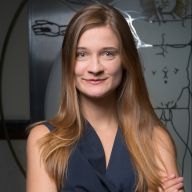
Denny is a content marketing enthusiast, writer, and occasional tech geek. She also studies Medicine, sometimes.

